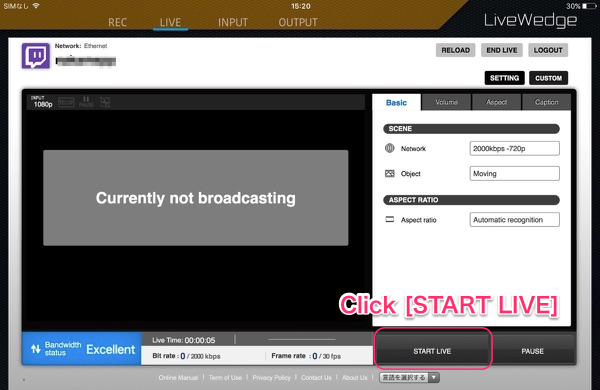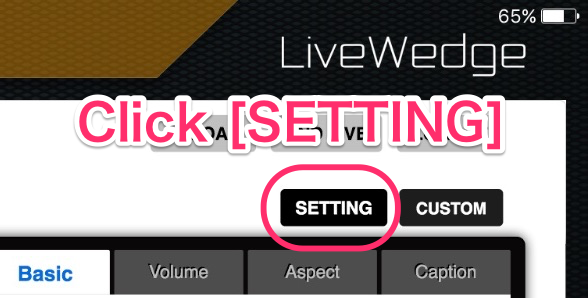Streaming Settings
Tap the [SETTINGS] button on the top right of the Dashboard main screen and you will see the [Streaming settings] menu.
Twitch Setup
- Select [Twitch].
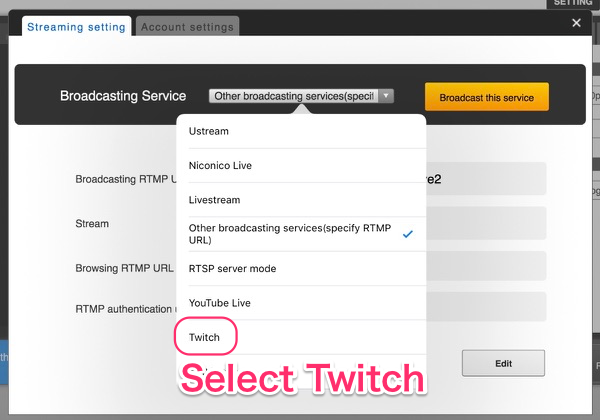
- Enter your Twitch account information and click [Login].

- Dashboard will automatically insert live streaming information (Stream), then you can select the [Broadcasting RTMP URL] server nearest to your location. Click [Save and set as default].
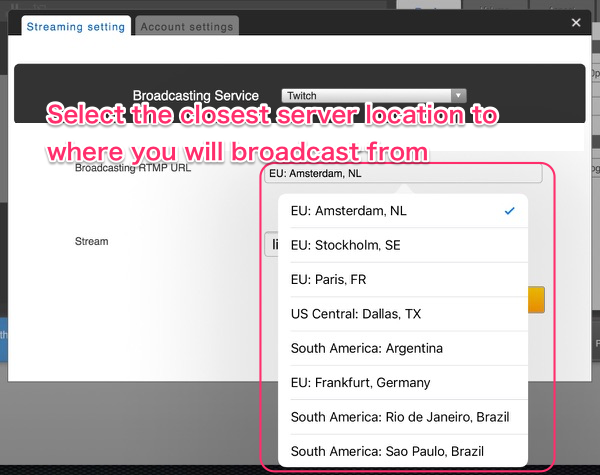
- Close the pop-up window.
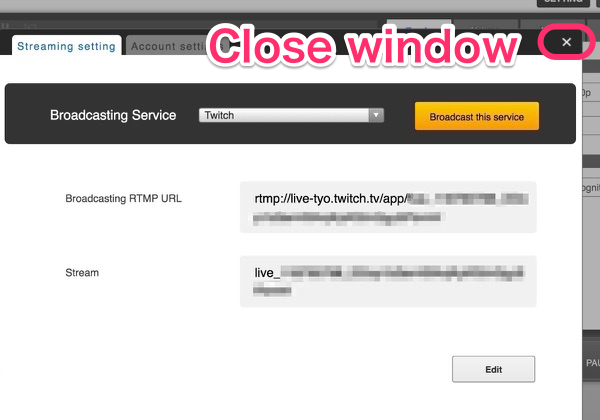
- Click [START LIVE] to begin live streaming.