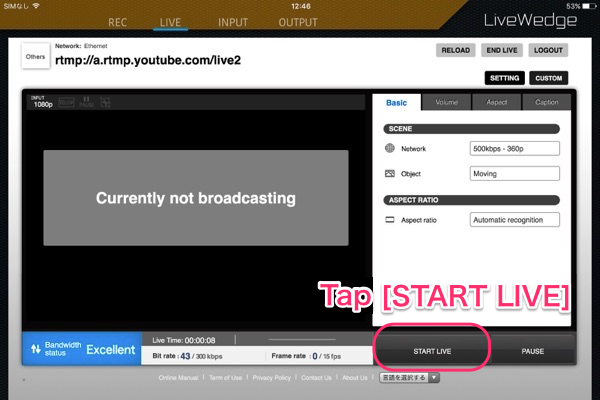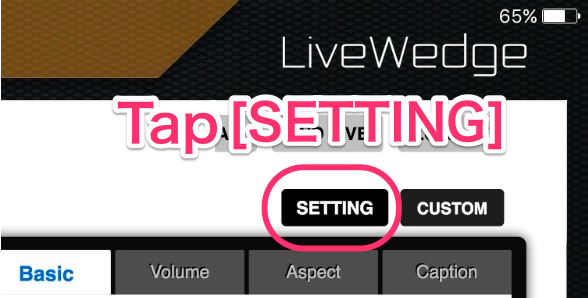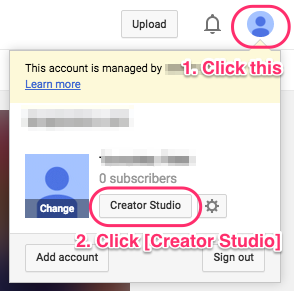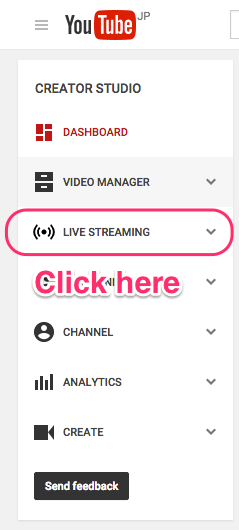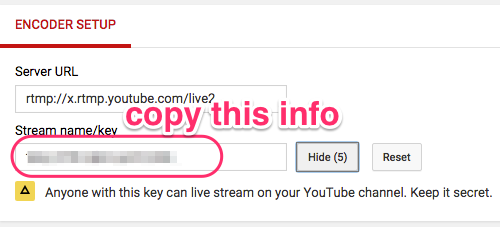Streaming Settings
Tap the [SETTINGS] button on the top right of the Dashboard main screen and you will see the [Streaming settings] menu.
Other Broadcasting Services Setup
- Select [Other broadcasting services] and tap [OK]. If you are setting up YouTube Live Stream Now continue to step 2, if you are setting up your own RTMP service skip to step 3.
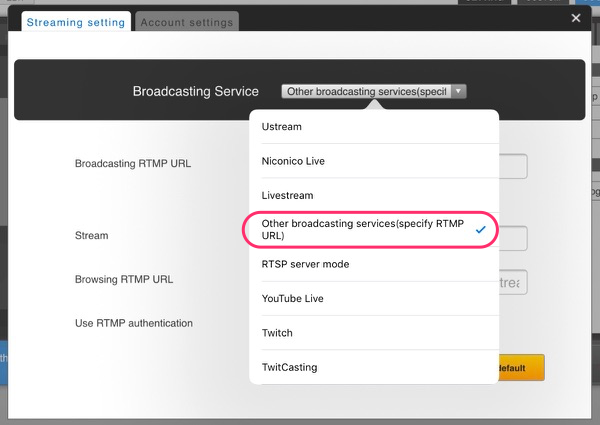
- To get YouTube [Stream now] settings, login to YouTube, click your account pictogram on the top right of the screen and click the [Creator Studio] button.
- Enter your RTMP server information (URL, stream) and optional settings (e.g. RTMP authentication information), then tap [Save and set as default].

- Close the pop-up window
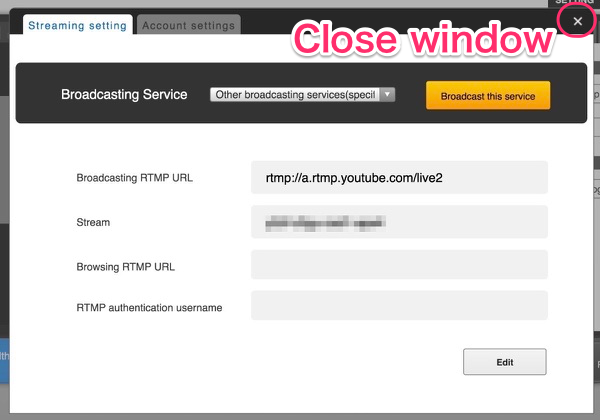
- Tap [START LIVE].