Streaming Settings
Click the [SETTINGS] button on the top right of the Dashboard main screen and you will see the [Streaming settings] menu.
Nicocico Live Setup
Note: To broadcast to Niconico Live, a niconico paid account and a community (group feature) authorized to broadcast is required. The following information is correct as of March 2016.
- Select [Niconico Live] in [Broadcasting Service].
- Enter your niconico username/email and password and click the [Save and set as default] button.
- Close the settings window.
- Access niconico from a PC or other device and click [community] on the header menusto create new one. If you already created or joined a community you can skip steps 5-8.

- Select [Menu] and then select [Create community].

- Enter the correct information to create a community and click the [Preview] button.

- Confirm your community information and click [Post Update].

- (Optional) we recommend you to click community name and bookmark your community page.

- Click [Live] on the header menu.

- Click [Go Live] under the [Menu] from in step 5.

- Enter broadcasting information and make sure you select the community you createed in step 6. Then click [Confirm].

- Accept Niconico Live Terms of Use and then click [Start Broadcasting].
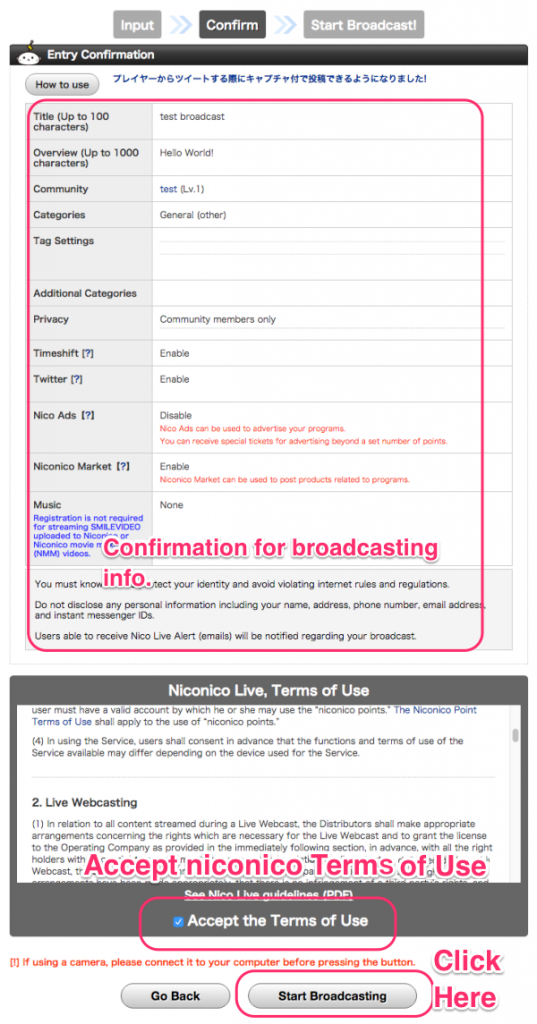
- In the Niconico Dashboard, click on the [External Tools] tab at the bottom of preview window.

- Return LiveWedge app. Niconico live restricts video and audio bitrate at up to 384kbps (night time) and 512kbps (day time). Select preset 500kbps on the right side of the Cerevo Dashboard preview window and confirm the bitrate below the preview window.


- Then click [START LIVE] to send streaming data to niconico (Note: This step is important as at this moment LiveWedge will start streaming to niconico, but niconico won’t yet start the live broadcast)
- Now you will see your stream in the niconico Dashboard and you can click the [Go Live!] button on the bottom left of the niconico Dashboard.

- Enjoy Niconico Live!
