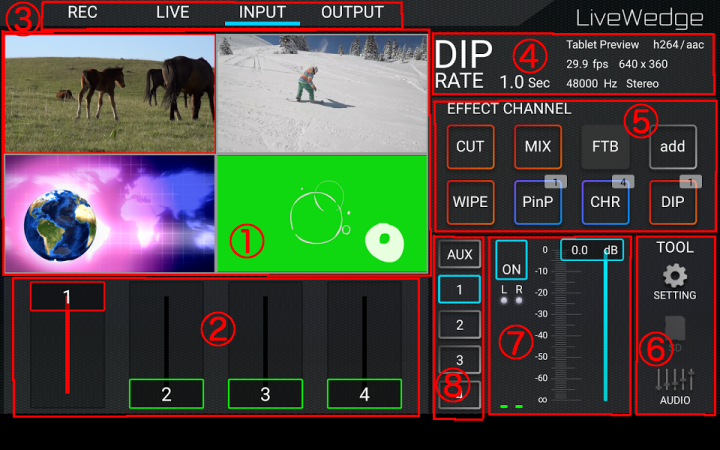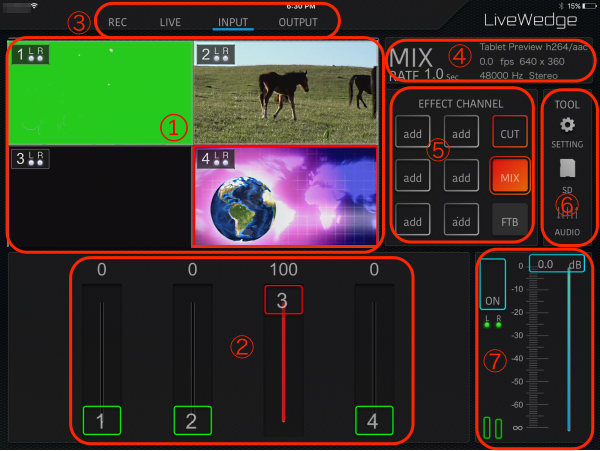iOS app view
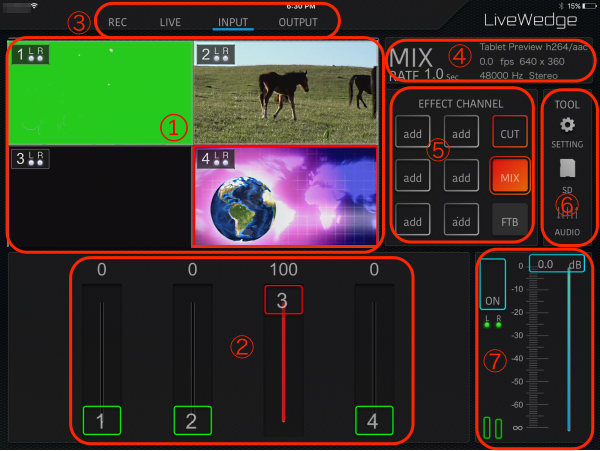
Android app view
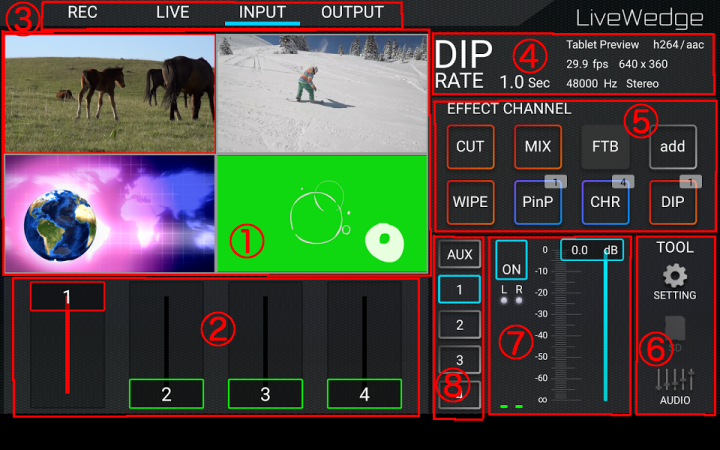
- Preview touch area: ch1 to ch4 HDMI preview screens and touch operations are available.
- Switching slider: HDMI ch1 to ch4 switching can be controlled by the sliders.
- Mode: Switch between [REC], [LIVE], [INPUT], [OUTPUT]
- Information: Displays the current operation, current settings and network connectivity. From top left to bottom left the items displayed are network connectivity, frame rate, network speed and live streaming time.
- Effect channel area: Assign a maximum of 9 (8 in Android) effects. The [CUT], [MIX] and [FTB] effects are fixed and cannot be changed or edited.
- Tool Area
- SETTING: Access the Settings screen to confirm and modify app and unit settings (resolution, network etc…)
- SD: Access SD card screen and set input source
- AUDIO: Audio mixing control screen
- Master audio control
- Audio ON/OFF: Set master audio to on or off
- Volume: Set master volume
- HDMI/AUX audio control (Android only): Set each HDMI/AUX audio ch to on or off.